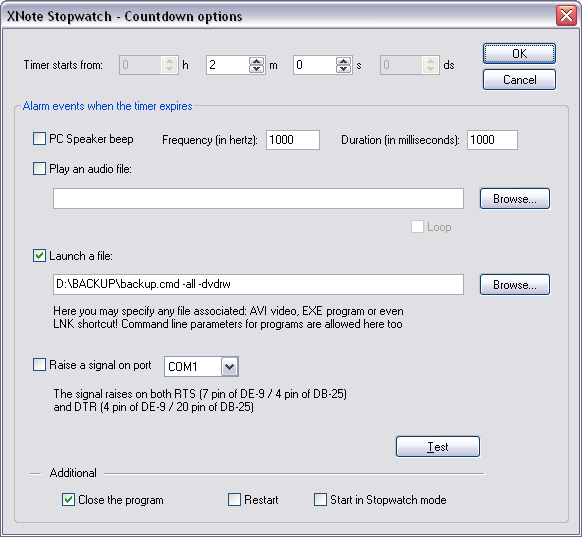|
|||||||||||||||||||
Countdown optionsWhen you switch to the countdown timer mode, the Countdown options dialog is displayed.
In this window you can set the time to count down (similar to Set custom time) and the events that will occur when the time reaches zero. The possible options are as follows: PC speaker beep — when the countdown reaches zero, the program will beep using the PC speaker. Modify the values in the Frequency and Duration fields to change the tone and duration of the sound. Play an audio file — mark this checkbox and use the Browse… button to locate and select a .mp3, .wav, .mid or any other audio file to be played when the countdown reaches zero. Loop option is used to play repeatedly and very useful for small sound samples. There are several audio files being distributed in installation package and placed in the application's program folder. You may use them if it is difficult for you to locate anothers. Also here are lots: http://www.freesound.org, http://www.soundsnap.com Launch a file — lauching a file is equivalent to double-clicking it in the Windows Explorer, so you can specify in this field not only the executable files, but files of any format recognized by Windows. Raise a signal — allows you to control an external device by changing the voltage on two serial COM port lines when the timer expires. According to RS-232 standard voltage is changed to +3..+15 volts but take into account a cable attenuation. You can use any combination of the above options. Test button allows to emulate a timer expiration. Close the program — mark this checkbox to quit the program when the countdown reaches zero. Restart — resets the timer and starts it again resets the timer and starts it again that makes it periodic. Start in Stopwatch mode — switches to Stopwatch mode and starts at once. |