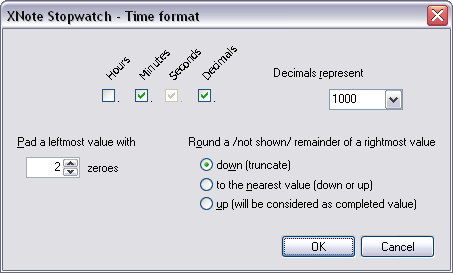|
|||||||||||||||||||
Time format
Using this dialog you can bring the displayed time to a form
most appropriate to your use of XNote Stopwatch. Since these changes extend or shorten the time string the window will be stretched or narrowed (the left edge) accordingly to accomodate new time string and retain current dimension of digits. The window width will be changed even while the time running and overflows unless you assign enough leading zeroes; reseting the time or rolling back with Set custom time returns the window width, of course. Rounding helps you handle remainders. Most likely you want to truncate eliminated rightmost values but in some cases you need to consider, for example, a partial frame as a completed frame. Appropriate radio buttons gain you total freedom to resolve any situation. Notice: All these changes are lossless. I.e. if you get rid off decimals but enable them right away you will see prevouis value. The same applies to decimals repesentation conversions and rounding too. |