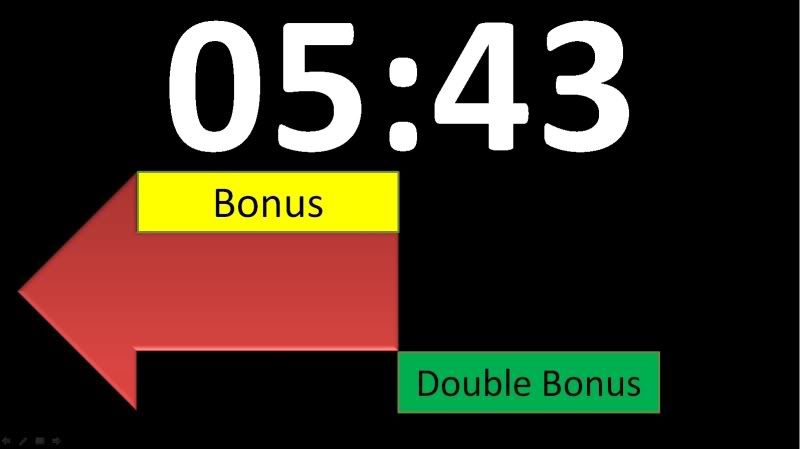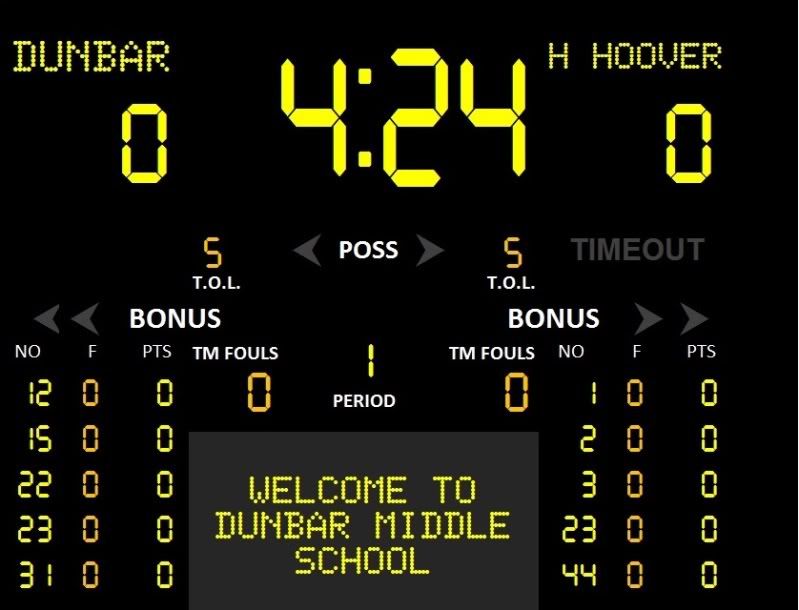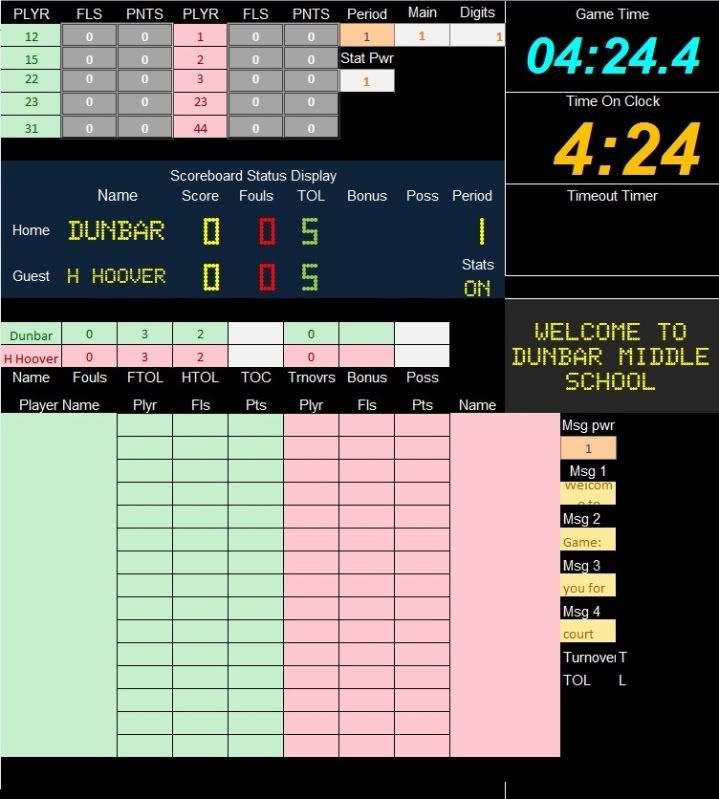Testimonial: Basketball Game integration
Greetings,
Just like to let everyone know that I use this on a monitor that we use for our basketball game's possession arrow and it looks really nice! We've received many compliments on our state of the art technology that we use, when in actuality it's merely a powerpoint presentation that's shows up on an external monitor. I have yet to take any photos of it in action, but here are a couple screenshots of it.
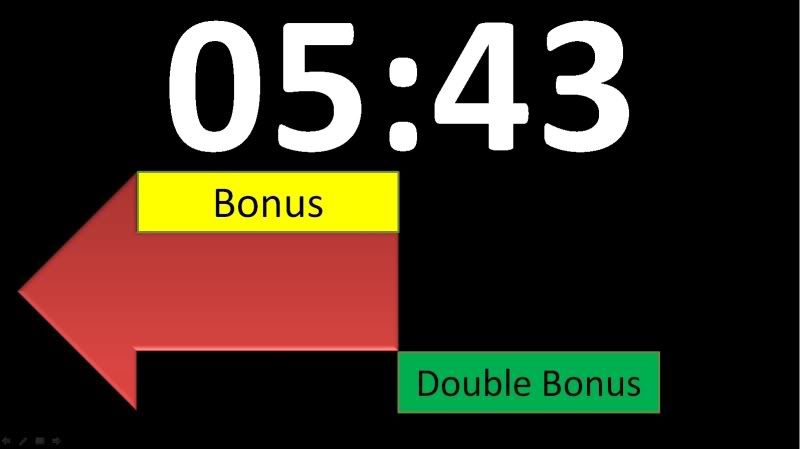

Just like to let everyone know that I use this on a monitor that we use for our basketball game's possession arrow and it looks really nice! We've received many compliments on our state of the art technology that we use, when in actuality it's merely a powerpoint presentation that's shows up on an external monitor. I have yet to take any photos of it in action, but here are a couple screenshots of it.